
 |
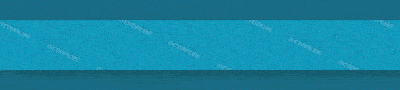 |
 |
|
|
|||||||
| SonyEricsson и Sony Программный и Аппаратный ремонт телефонов SonyEricsson и Sony |
 |
|
|
Опции темы | Поиск в этой теме |
|
|
#2 |
|
Moderator
|
И тут не плохой видео ролик по разборке U8i
|
|
|

|
|
|
#3 |
|
Junior Member
Регистрация: 16.02.2013
Сообщений: 2
Вес репутации: 0  |
Не идет разблокировка Xperia X10 mini. Лицензию для разблокировки одного Андроид приобрел. После команды в Omnius «разблокировать загрузчик» внизу в окне «прогресс» бежит бегунок, но устройство не обнаруживает и операций никаких не идет, как будто чего-то ждет. Также визуально видно, что нет коннекта с сервером Omnius.
Кстати, в левом столбце Omnius где устройства, у меня написано «! устройства не обнаружены». Просматривал обучающее видео – у всех там что-то имеется вроде «Built-in Serial Port». Почему у меня не так? Может в этом проблема? Тогда как ее исправить? Задача разблокировки встала после несколько раз некорректно введенного графического ключа. На все ответы на контрольные вопросы и сведения об аккаунте выдает, что информация неверна. Что делать, подскажите?! С уважением, Игорь [email protected] НИЖЕ ДАННЫЕ, КОТОРЫЕ ВЫДАЕТ ПРОГРАММА Urgently need specialist advice Is not unlock Xperia X10 mini. A license to unlock Android gained. After the team Omnius "unlock bootloader" at the bottom in the "progress" runs the slider, but the device does not detect any operations not coming, as if waiting for something. Also visually see that there is no connection from the server Omnius. The problem arose after the release several times incorrectly entered graphic key. All the answers to the test questions and information about the account shows that the information is wrong What should I do, tell me? Regards, Igor [email protected] INFORMATION: Код:
Action journal 13:31:33 User account details 13:31:33 Checks connection to server and shows the details about your user account. 13:31:33 Operating system: Microsoft Windows XP Home Edition Service Pack 2 (build 2600) 13:31:33 Application version: 1.40.4823 13:31:33 . The action name is 'Info' 13:31:33 i Waiting for connection to the server... 13:31:37 Receiving news... 13:31:38 i News 13:31:38 i Omnius for Samsung v1.18 - Experimental unlock code read for Samsung Galaxy S II and similar, FREE during test period 13:31:38 i Omnius 1 Year licenses purchased after 1st Oct 2011 now gained unlimited android unlocking! 13:31:40 Current time licences 13:31:40 i Omnius Android Single Unlock 13:31:40 i License for unlocking one Android phone 13:31:40 i State: The licence is ready for use 13:31:40 i Included operations (performed / total): 13:31:40 i Android unlock: 0/1 13:31:40 i Flash: Unlimited 13:31:40 i Other: Unlimited 13:31:40 Credit info 13:31:40 i Supreme Credit 13:31:40 i Disponible amount: 0.00 13:31:40 i Locked amount: 0.00 13:31:40 i Used amount: 0.00 13:31:40 s Successfully done. 13:31:40 . The action entered shutdown phase 13:31:40 . The action reported success Additional details --- 63 FC AB 0F E2 D1 72 3B 28 39 12 A7 44 51 AB 75 A2 AF --- UNLOCK: Код:
Action journal 14:02:32 Unlock bootloader 14:02:32 Removes bootloader restrictions to allow flashing non-original firmwares (custom ROMs) that are not digitally signed. Removes simlock and recalculates the simlock signature to prevent problems caused by previous non-original alterations to the phone. Works for phones with Android OS version from v2.0 to v2.2. 14:02:32 Operating system: Microsoft Windows XP Home Edition Service Pack 2 (build 2600) 14:02:32 Application version: 1.40.4823 14:02:32 . The action name is 'Unlock' 14:02:32 Selected phone type: Xperia™ X10 mini 14:02:32 Determining whether the ADB server is running… 14:02:33 Selected connection method: USB EROM 14:02:33 i Instructions 14:02:33 i 1. Make sure the phone battery is charged to at least 50%. 14:02:33 i 2. Make sure the phone firmware version is supported! Reflash if needed! 14:02:33 i 3. Switch off the phone! 14:02:33 i 4. Remove the SIM and memory cards from the phone! 14:02:33 i 5. Remove the phone battery and wait at least 5 seconds, then insert the battery back to the phone! 14:02:33 i 6. Press and hold the return back button, then connect the cable to the phone! 14:02:33 . The action started waiting for the user Additional details --- 18 9C 53 60 B1 CA FF FC ED AC 2B D8 39 1A CA 83 81 23 --- |
|
|

|